Code Related
- What if I can’t code? Can AI tools help me?
- Do I really need to learn coding basics? Is it hard to start?
- What tools and websites can help me get started faster?
- Can beginners really build websites? Any real-life examples?
- What common questions do beginners have? How do I solve problems?
- What should I keep in mind before getting started?
- more...
What if I can’t code? Can AI tools help me?
Absolutely! Today, even if you have zero coding experience, you can build websites and simple apps using modern AI tools. Whether you want to create a personal homepage, a portfolio, or just try out web design, you no longer need to learn complex programming before seeing results. Below, you’ll find a selection of globally accessible AI tools—some designed for absolute beginners, others for those with a little coding knowledge—so you can choose what fits your needs and skill level.
For Complete Beginners: No Coding Skills Needed
-
Cursor
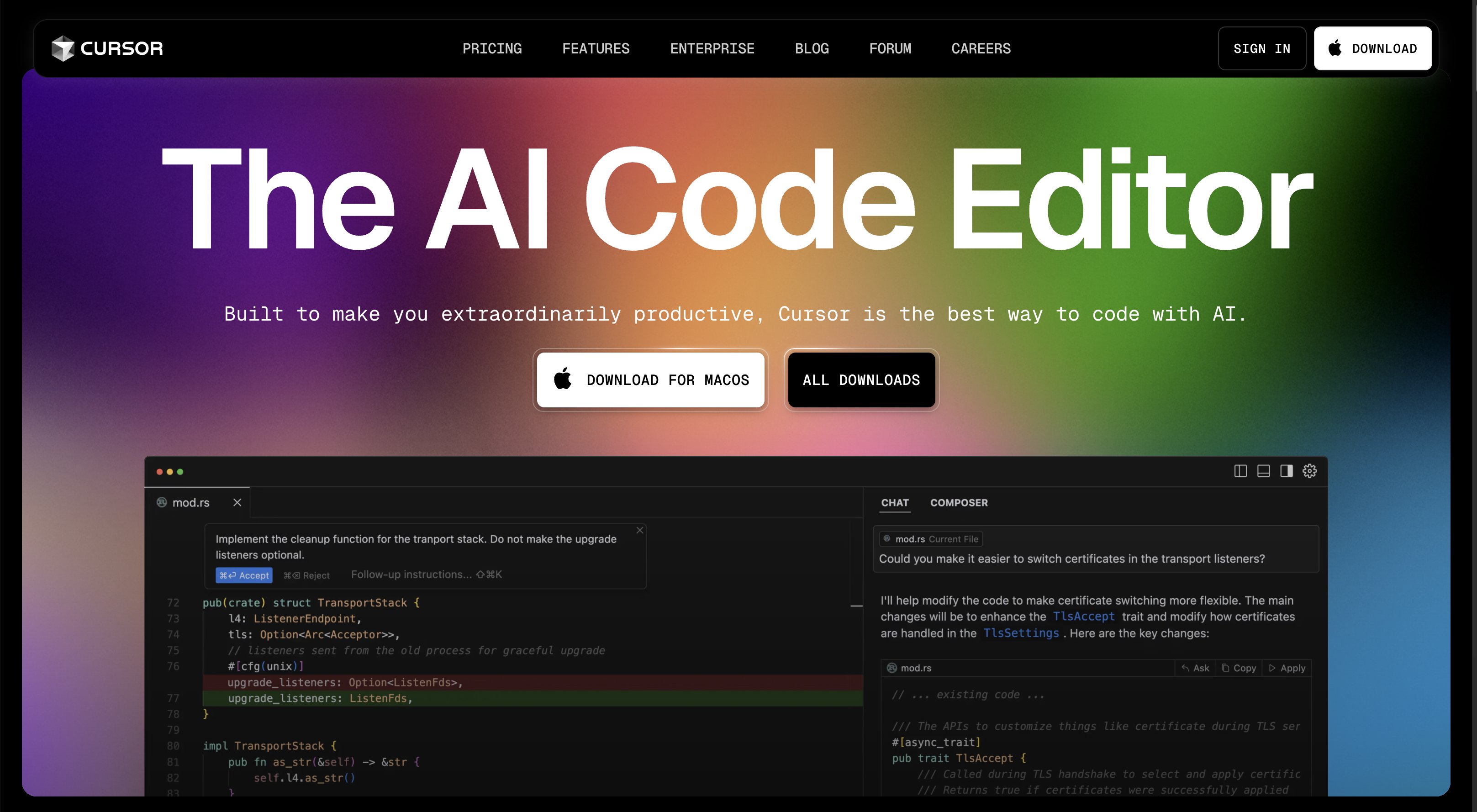
Who it’s for: Total beginners who want to generate web pages or simple apps just by describing what they want.
Features:- Use natural language to describe your needs; Cursor creates the code for you.
- Preview and export your site with a single click.
Try it: Cursor Official Site -
Trae
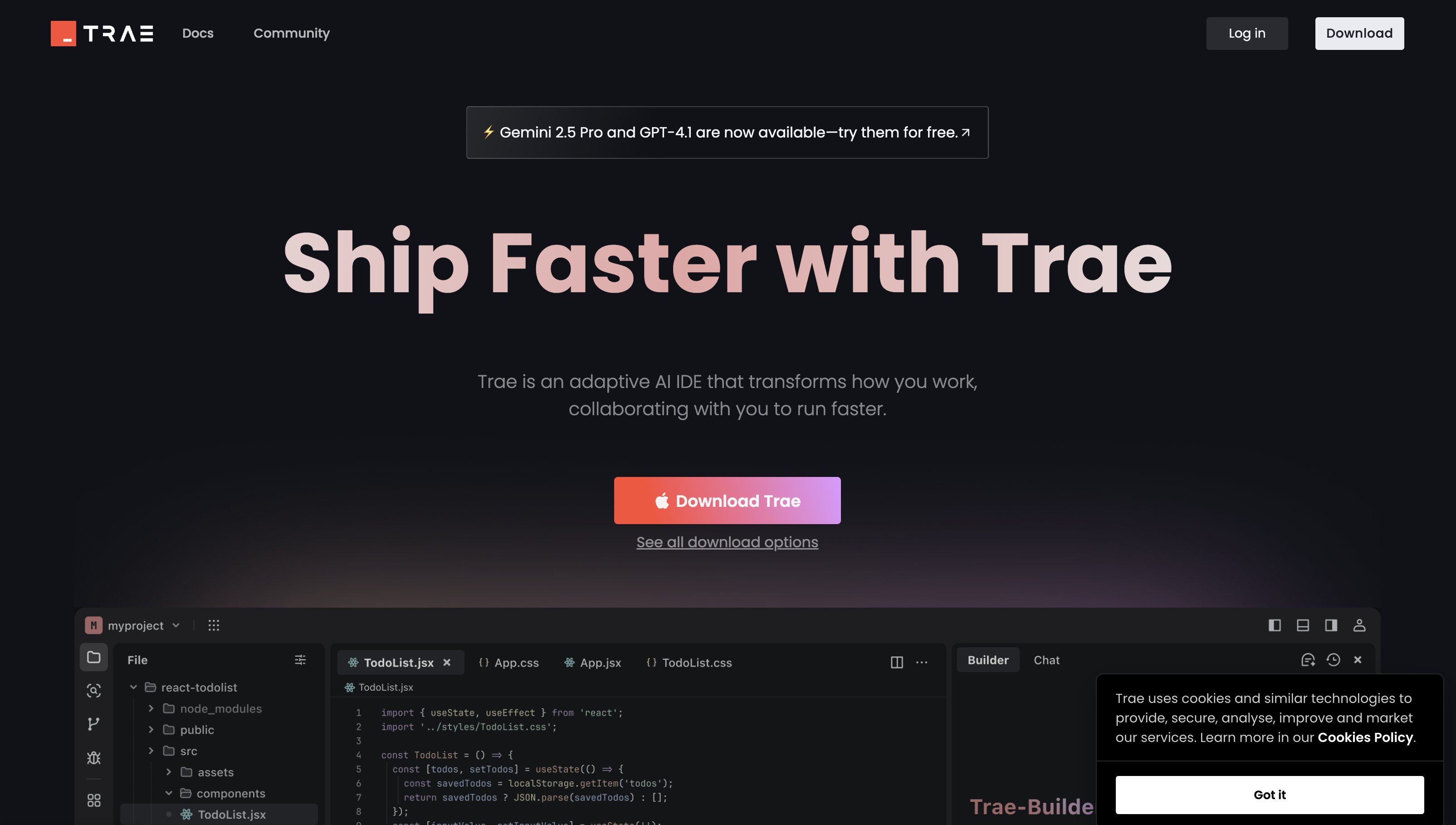
Who it’s for: Non-technical users, creators, and designers who want to build websites without coding.
Features:- Intuitive drag-and-drop interface; AI turns your layout and content into real code.
- Export HTML, CSS, and JS files for use anywhere.
Try it: Trae Official Site
For Beginners with Some Coding Familiarity
-
GitHub Copilot
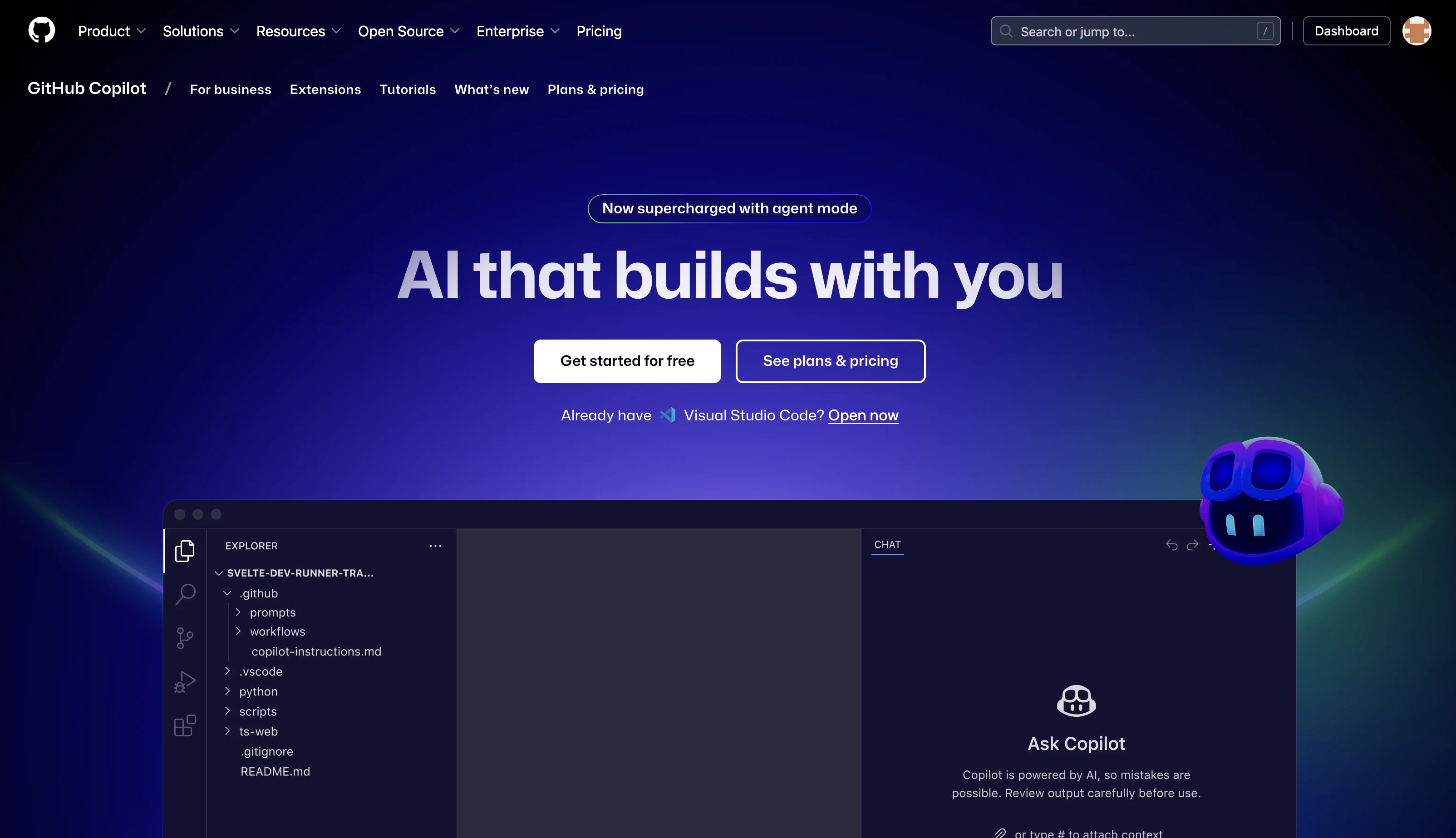
Who it’s for: Users with basic HTML/CSS/JS knowledge who want smart coding assistance.
Features:- AI-powered code completion and suggestions in editors like Visual Studio Code.
- Helps you learn and build more complex projects.
Try it: GitHub Copilot -
ChatGPT (such as GPT-4o)
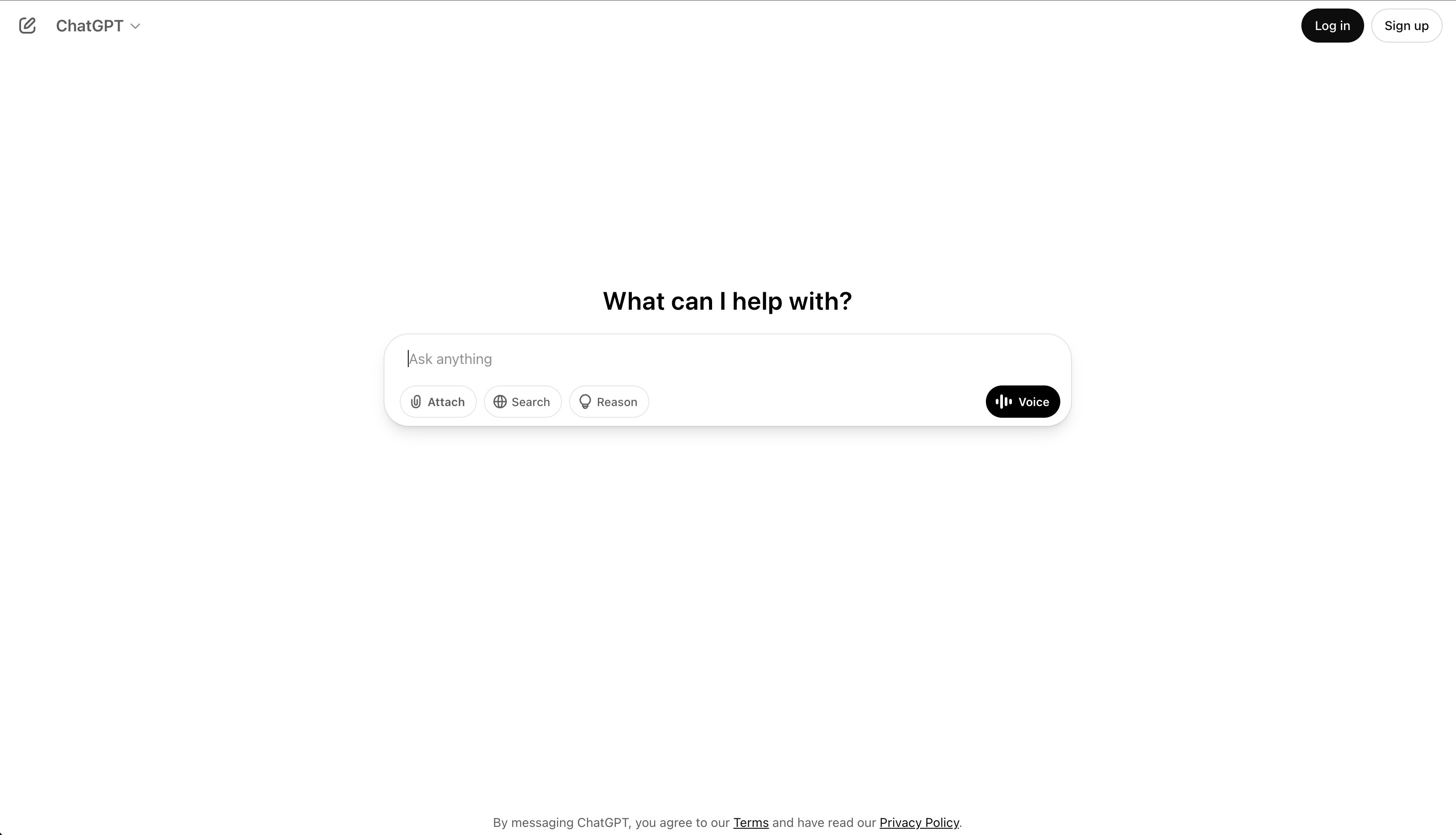
Who it’s for: Anyone comfortable with conversational learning and iterative coding.
Features:- Write, explain, and debug code in a chat format.
- Great for learning and problem-solving as you go.
Try it: ChatGPT -
Notion AI
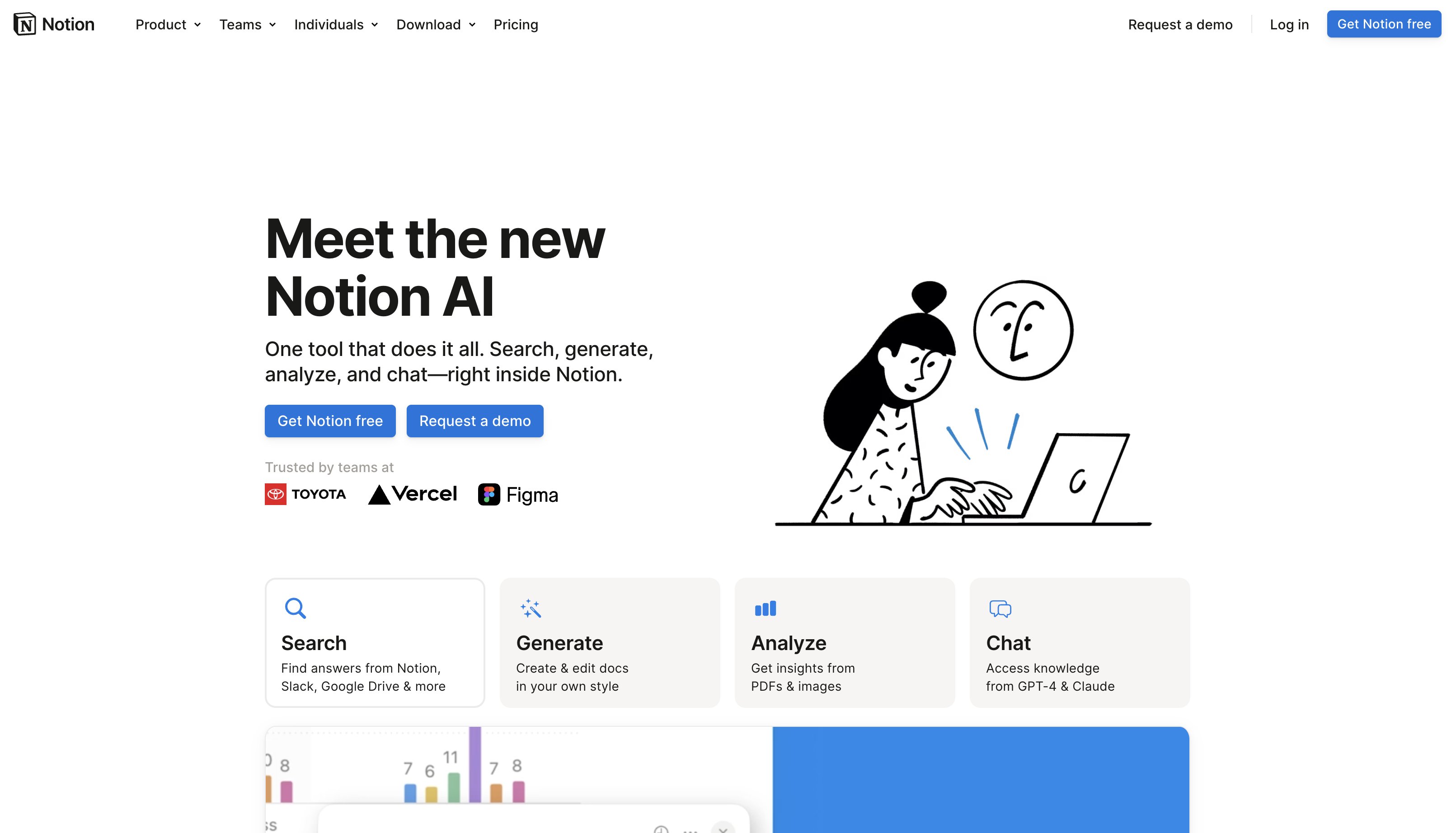
Who it’s for: Users who want to organize ideas, projects, and code snippets all in one place.
Features:- Seamlessly integrates code generation into notes, plans, and project documentation.
Try it: Notion AI
Summary & Tips
- If you have no coding background, start with Cursor or Trae for a completely visual, language-driven experience.
- If you have some coding knowledge, GitHub Copilot and ChatGPT can help you learn faster and build more complex sites.
- If you want to organize your work and code together, Notion AI is a great addition.
- All these tools are globally accessible and support English prompts.
Tip: Always test your AI-generated code using online editors like CodePen, JSFiddle, or Replit. If you don’t understand a piece of code, simply ask the AI for an explanation—it’s a great way to learn while you build!

